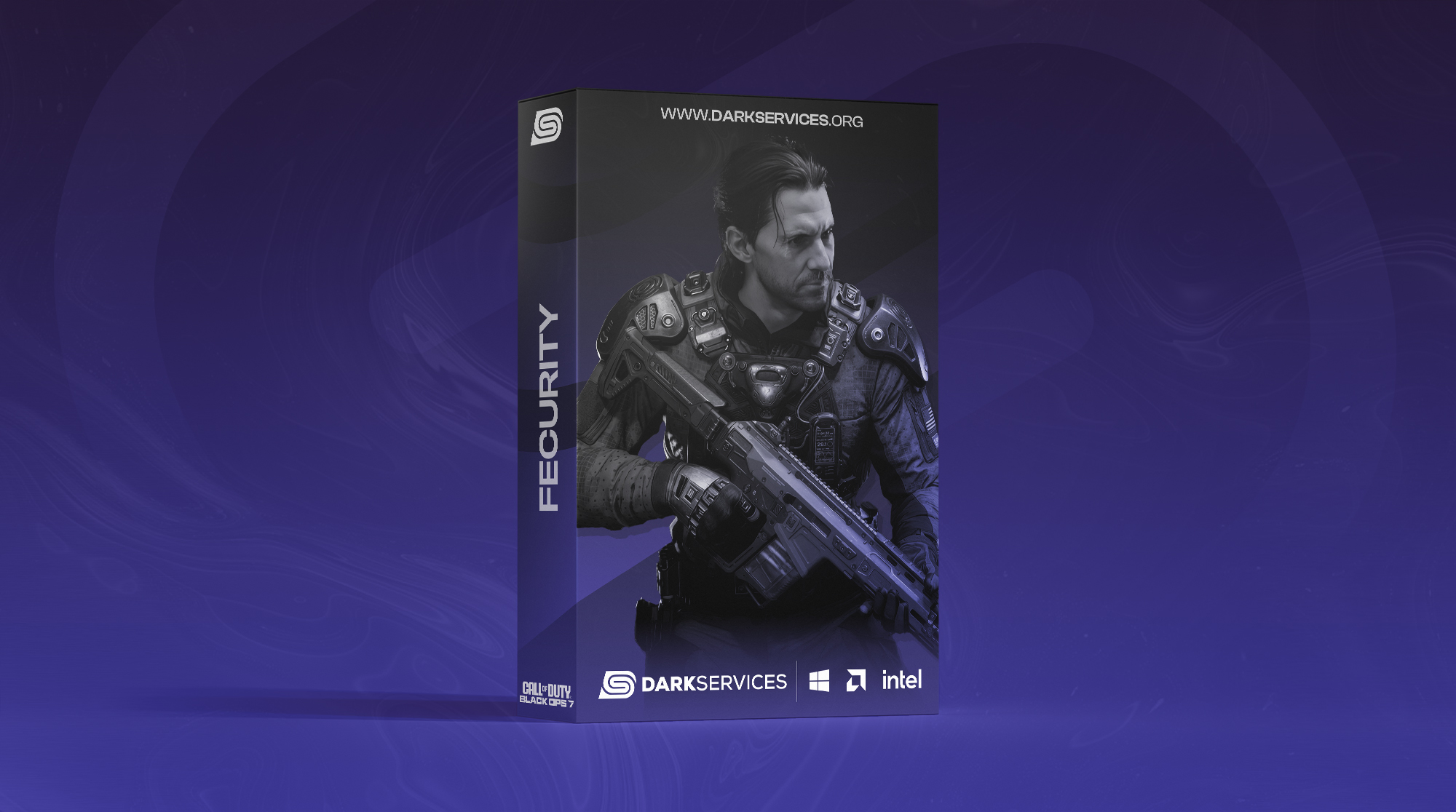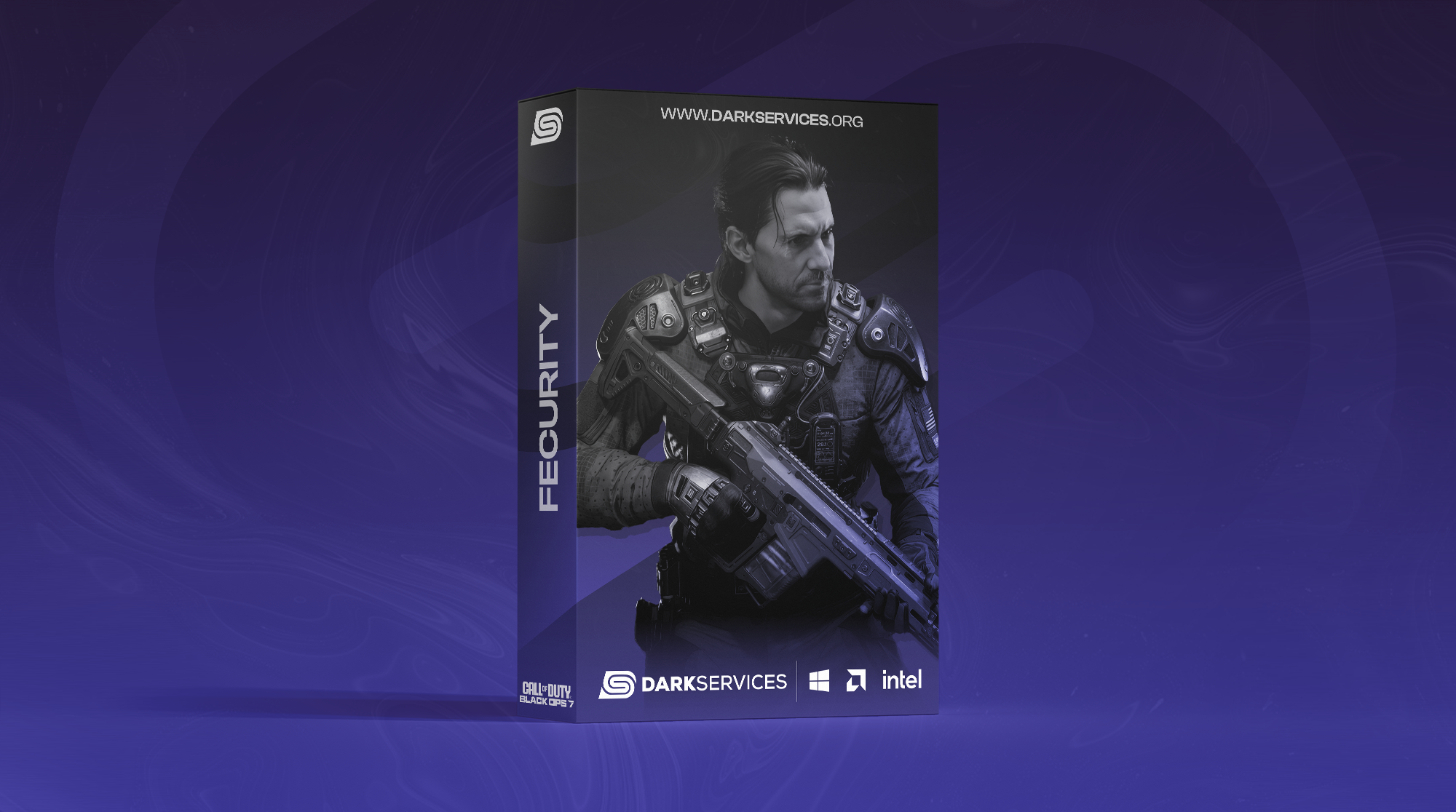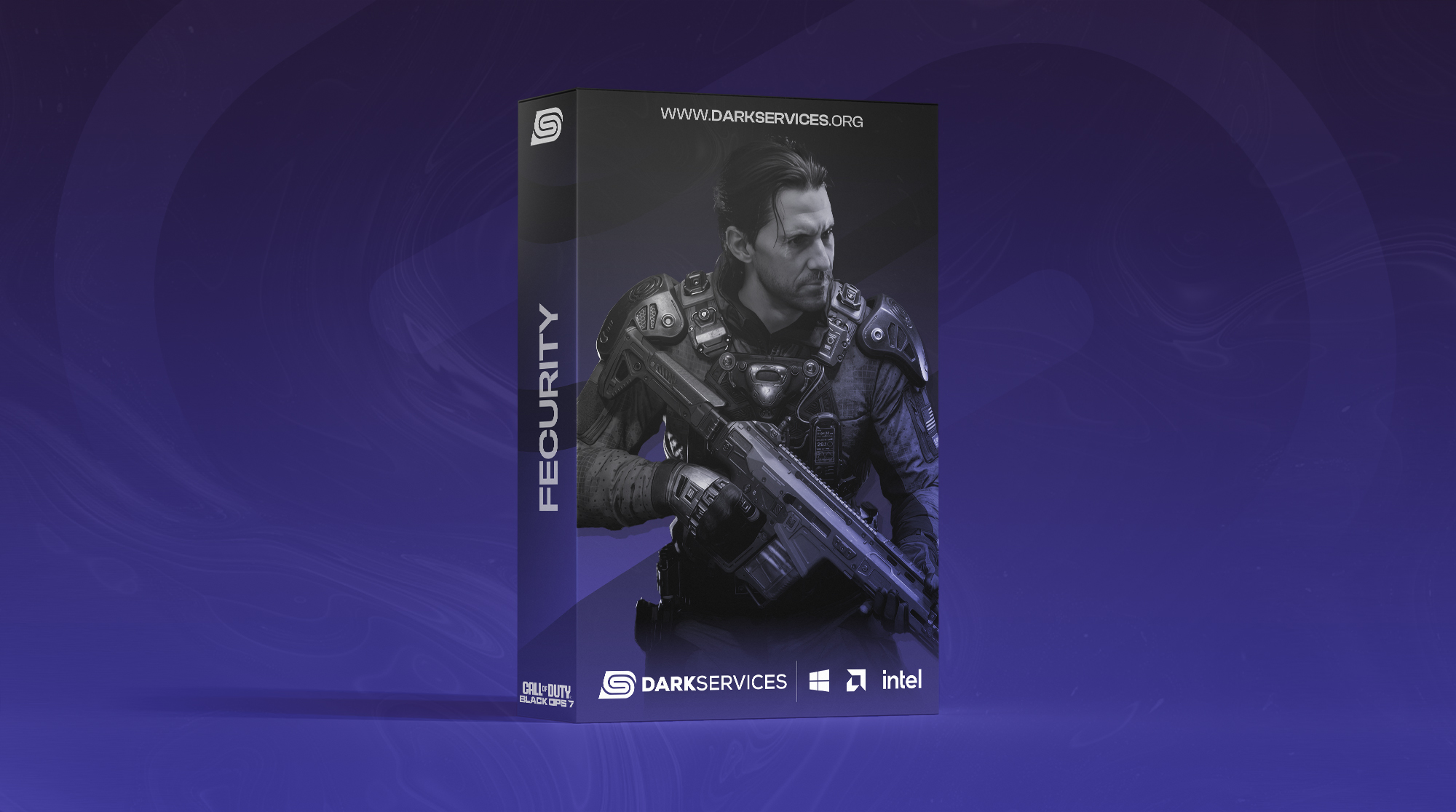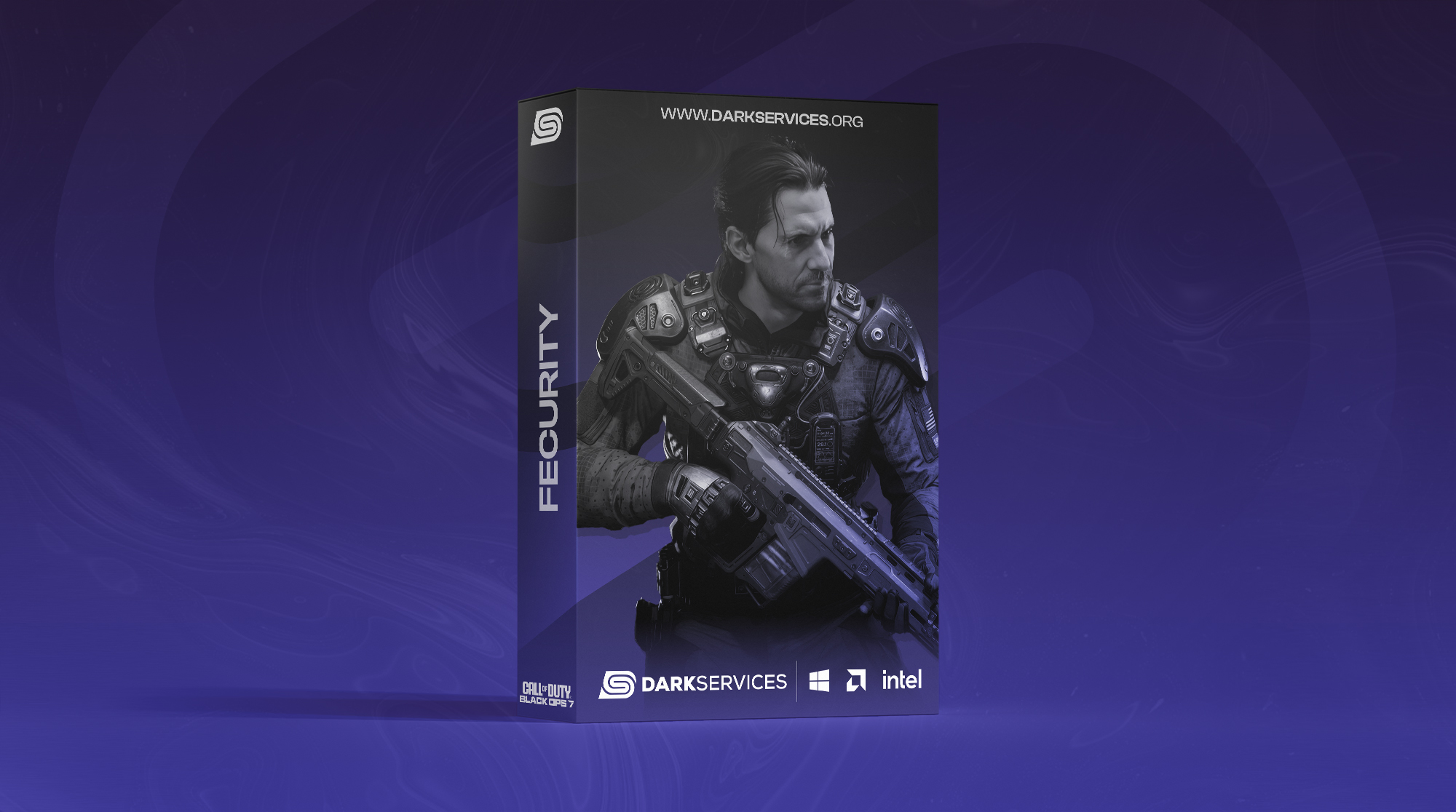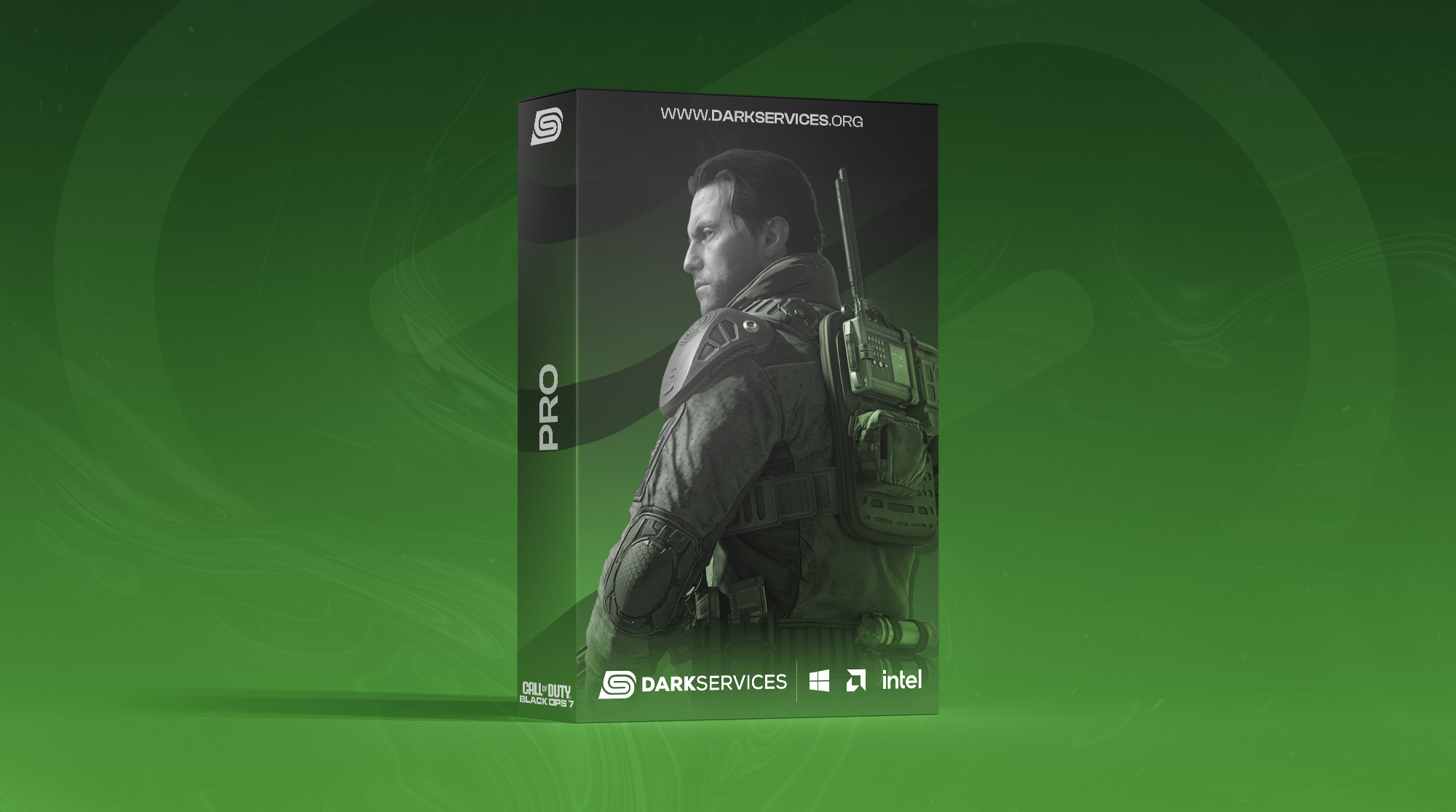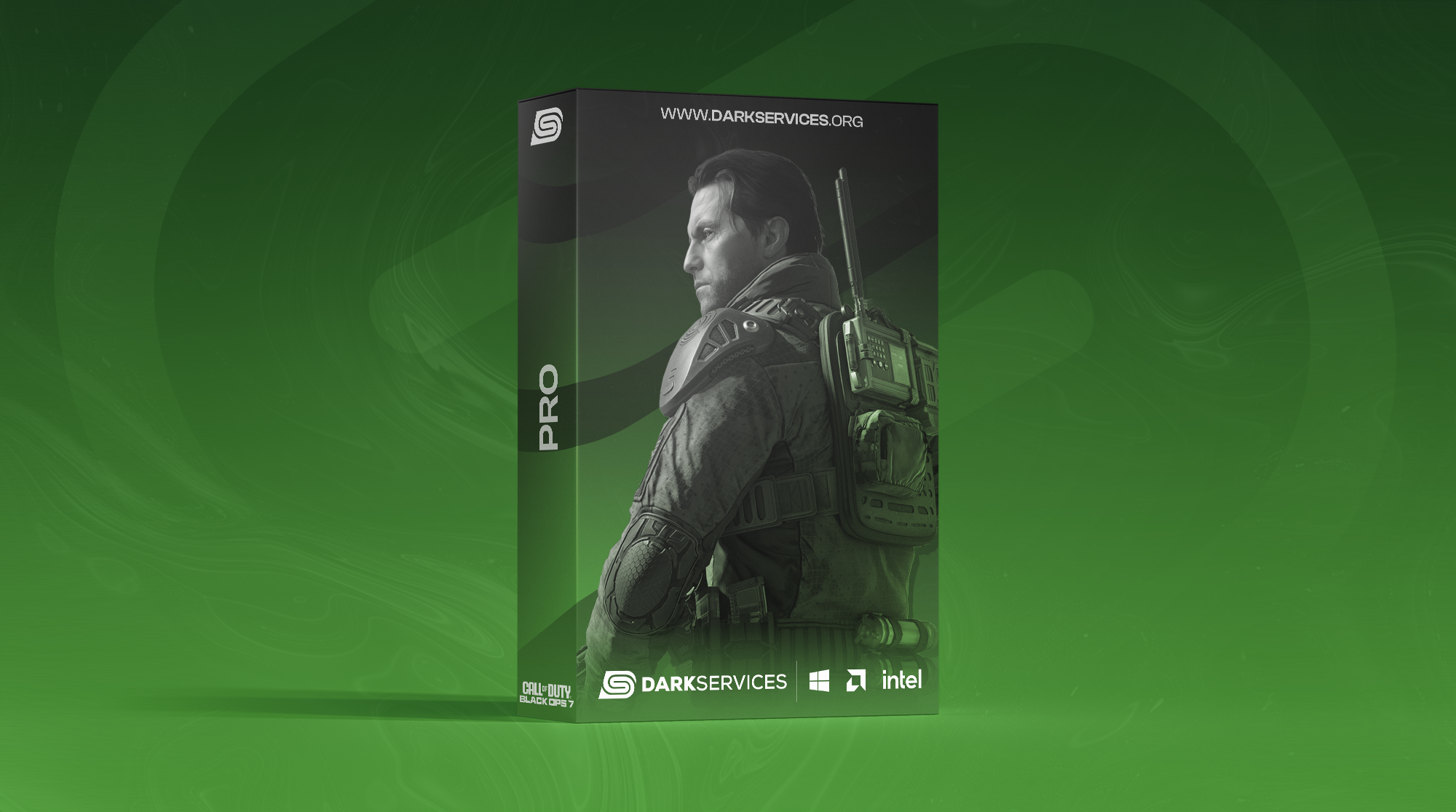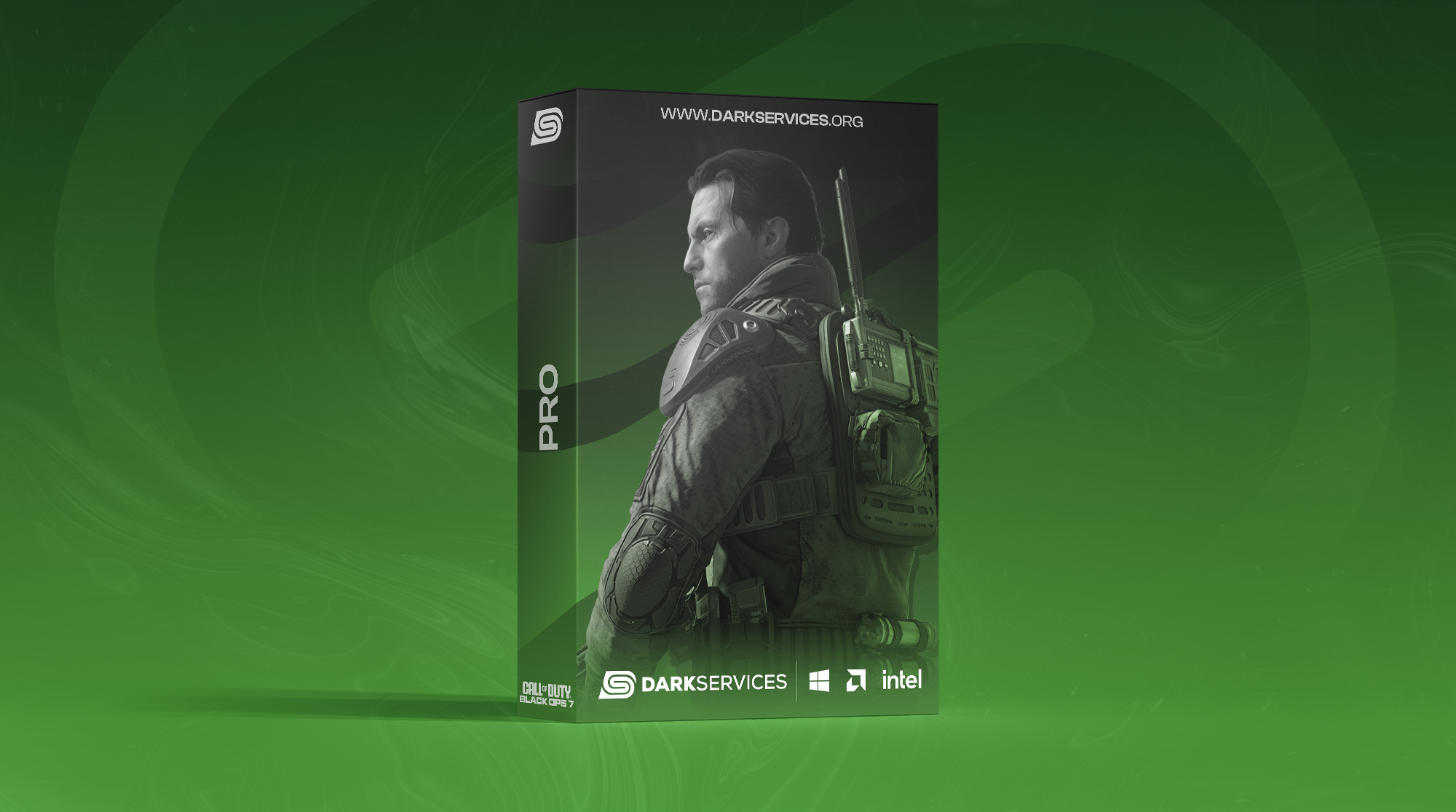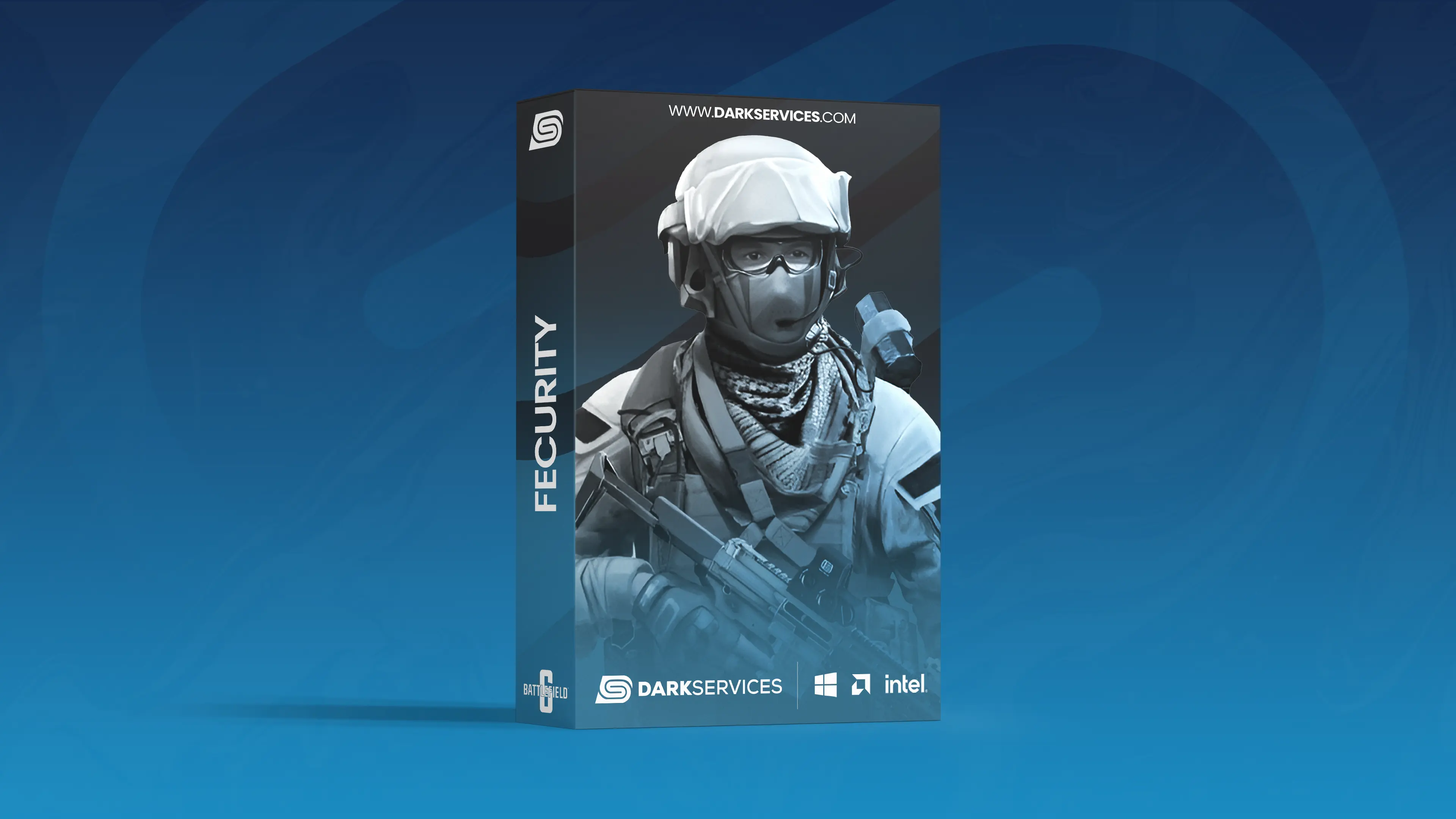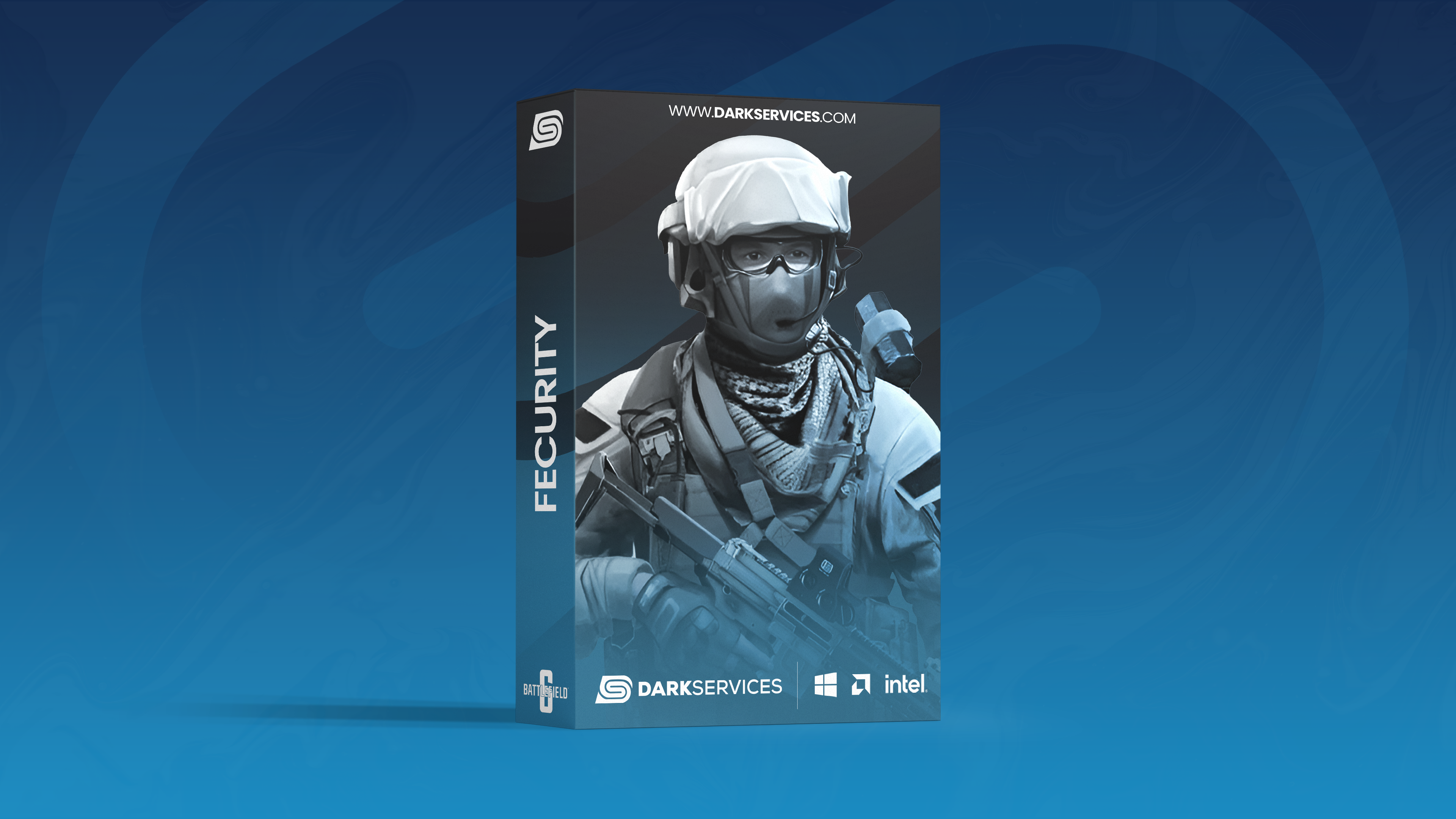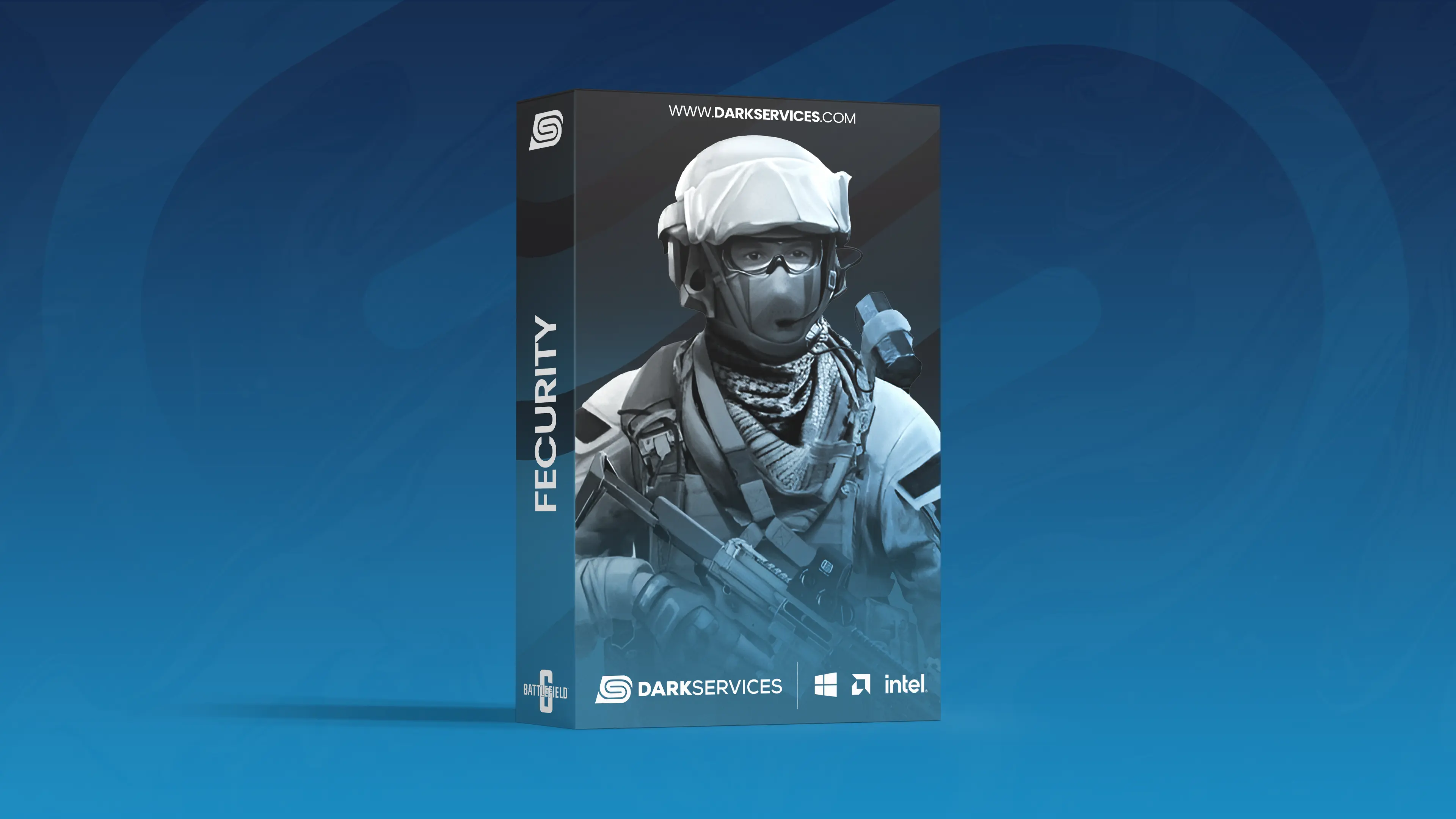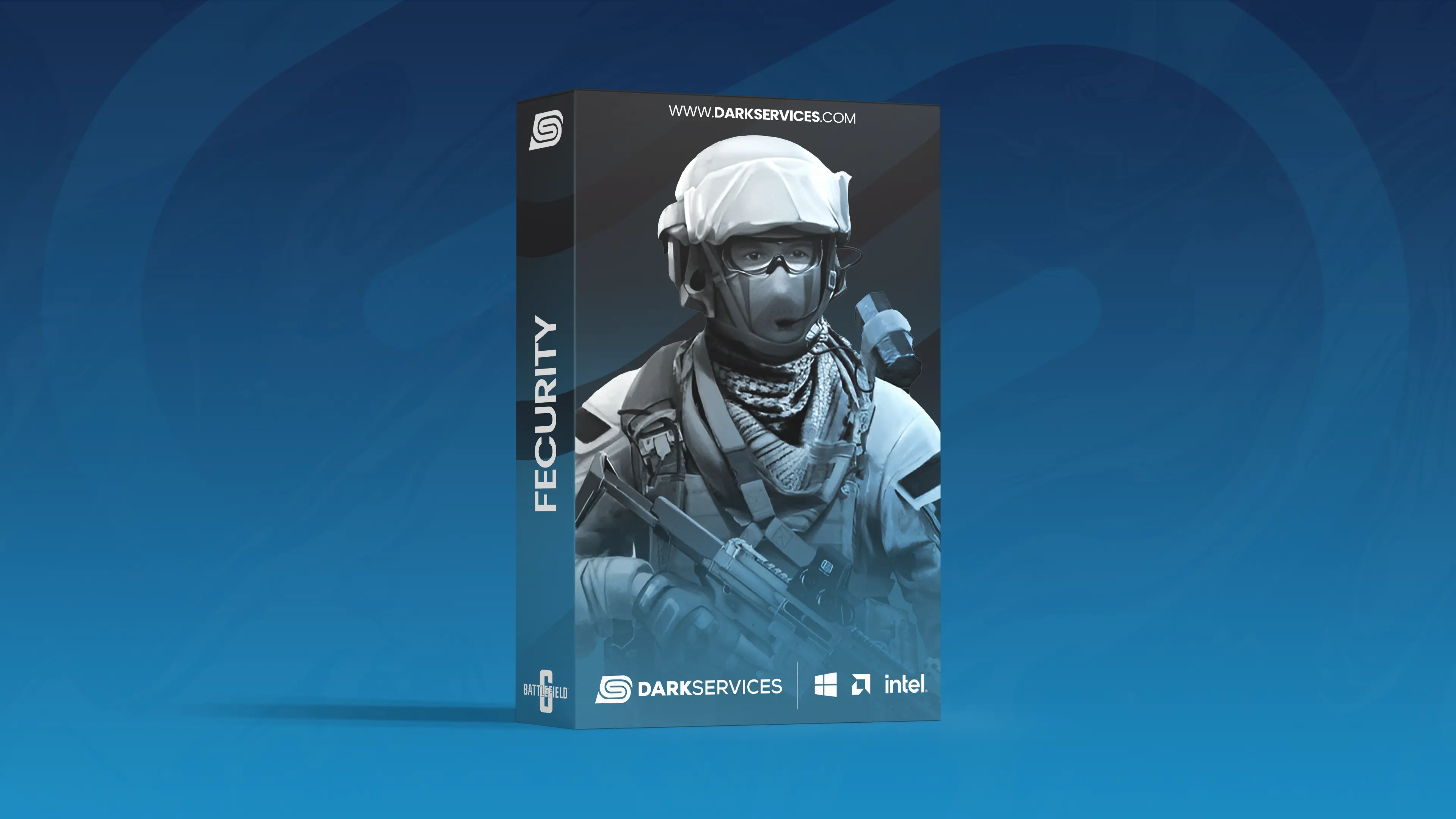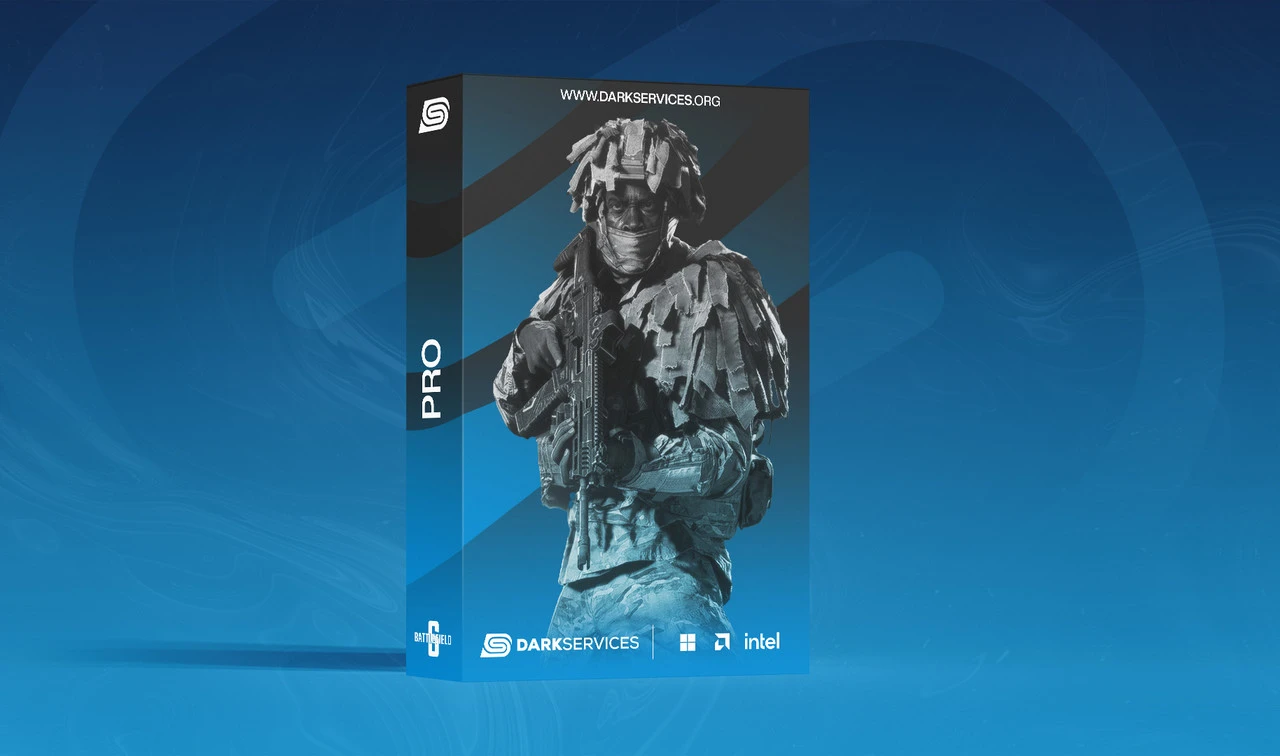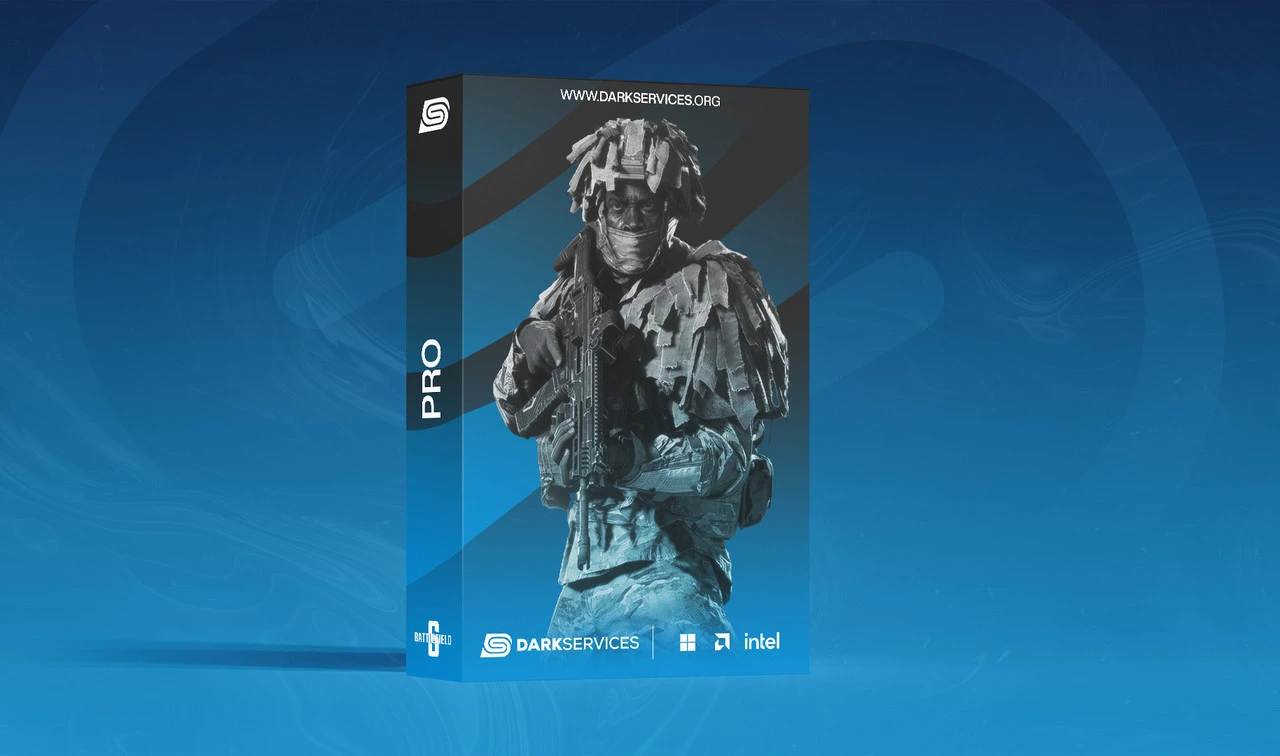All Activity
- Last week
-
r1ktm joined the community
-
gamerdog922 joined the community
-
y7eB started following R6 Unlock All
-
y7eB joined the community
-
babybroranupahunnit joined the community
- Earlier
-
SirFloydTheBreathless joined the community
-
Infinity joined the community
-
domi59 joined the community
-
thezeroscit joined the community
-
hkelly460 joined the community
-
Infinity
Product in Call Of Duty Black Ops 7: Hacks
Windows 10/11 Intel/AMD HWID Spoofer IncludedAimbot Features
- Enable Aimbot
- Enemy Lock
- Aimbot FOV Circle
- Adjustable FOV Circle Size
- Select Bone
- Visible Check
- Smoothness Slider
- Aimbot Distance
- Aimbot Hotkey
- Aim at Downed
Visuals (ESP)
- Skeleton
- Distance
- 2D Box
- 2D Corner
- 2D Fill Box
- Snaplines
- Health Bar
- Player Name
- Team Check
- Show Visible Only
- ESP Thickness Settings
- ESP/Visuals Color Settings
Loot Visuals
- Enable Loot ESP
- Distance
- Minimum Rarity
- Show Cash
- Show Bags
- Show Cases
- Show Ammo
- Show Boxes
- Show Weapons
- Show Gas Mask
- Show Killstreaks
Radar
- Enable Radar
- Draw Lines
- Draw Border
- Show Enemies
- Show Teammates
- Enable Height Arrows
- Radar Configuration / Position
Lobby Tracker
- Player Name
- Health
- Team ID
- Distance
- Ping
- Level
- K/D Ratio
- Full Player Info Gathering
Settings & Configurations
- Save & Load Configs (1-3)
- Hide Overlay
- Menu VSync
USD -
[Fecurity] DOWNLOAD THE LOADER Before using the cheat, ensure that both your Antivirus (external or Windows Defender) and Firewall are turned off. THINGS TO NOTE: Make Sure Riot Vanguard and Faceit Are Closed And Not Running On Your Pc. Disable Real Time Protection Disable Core Isolation in Windows Security Turn off Secure Boot by pressing Win+R and typing msinfo32 to check for Secure Boot. If necessary, go into your BIOS and switch it off. HOW TO INSTALL Step 1. Download the loader via the link at the top of this page (or HERE). Step 2. Extract the file. Step 3. Then open the "Setup.exe" file. Step 4. Once you open the loader insert your license key. Step 5. After you insert your license key your pc will restart and you will see "Fecurity Is Here". Step 6. Once you boot back up launch cod and hit del on your keyboard.
-
Fecurity
Product in Call Of Duty Black Ops 7: Hacks
Windows 10/11 Intel/AMD HWID-LockCompatibility
- Supports All Windows Versions
- Supported CPUs: AMD & Intel
- Works for BO7 Multiplayer, BO7 Zombies, BO6 Multiplayer, BO6 Zombies, & Warzone
- Supports Battlenet, Steam & Game Pass versions
Aimbot
- Aim at Shoot
- Aim at Scope
- Visible Only
- Draw FOV
- Gamepad Support
- Prediction
- Ignore Knocked Targets
- Target Switch Delay
- Unique Hitbox System
Easy / Pro Mode Of Aimbot
- EASY Mode:
- Controllable degrees/sec (0–30°)
- Setupable FOV (0–15°)
- PRO Mode (Graph-Based Aimbot):
- Dynamic FOV based on distance or aim time
- Dynamic turn speed based on distance or time
Visuals
- Range, Colors, Enable, Enemy Only
- Box, OOF Indicators, Health, Shield
- Skeleton, Thickness, Player Info
- GLOW, Fill Glow, Visibility Check
- Glow Thickness, Type (Textured, Thermal, etc.)
- Other, Ammo, Weapon, Armor, Money, Self
- Booster, Gasmask, Killstreak, Tactical, Nades
- Usable, Modification, Contract, Perk
- Container, Market Station, Exchanger
- Customization: Name, Icons, Colors, Keybind
Misc
- Custom Clantag
- No-Recoil
- Distance Unit: feet, yard, meter
USD -
[Pro] DOWNLOAD THE LOADER Before using the cheat, ensure that both your Antivirus (external or Windows Defender) and Firewall are turned off. THINGS TO NOTE: Make Sure Riot Vanguard and Faceit Are Closed And Not Running On Your Pc. Disable Real Time Protection With Defender Control Disable Core Isolation in Windows Security Make Sure Your Game Is Closed Make Sure Your On Fullscreen Borderless HOW TO INSTALL Step 1. Download the loader via the link at the top of this page (or HERE). Step 2. Click on the "Sign Up" text. Step 3. Enter a username and password and hit "Continue" Step 4. Once done sign in with the login credentials you made and hit "Redeem Key" in the top right. Step 5. Enter a username ( Doesn't Matter which name ) and enter you license key. Step 6. Once done click "Inject". Step 7. Run the loader it installs and follow the on screen prompts.
-
Unlock All
Product in Call Of Duty Black Ops 7: Hacks
Windows 10/11 Intel/AMD HWID Spoofer IncludedMust Read!
- In Call of Duty, in-game items and unlocks may reset due to server-side validation.
- Various methods may improve the chance of items remaining unlocked, but there is *no guarantee*.
- This tool is provided only as a functional utility for unlocking content.
- We do not guarantee safety, effectiveness, or permanence.
- Users should understand the risks — including account bans or resets — and proceed responsibly.
Information
- Supports All Windows Versions
- TPM & HWID Spoofer: Included
- Unlock All Tool
- Soft unlocks every item in-game
- Unlock All Camos
- Unlock All Operators (May Not Stick)
- Unlock All Calling Cards
- Unlock All Prestige Master Icons
USD -
[Pro] DOWNLOAD THE LOADER Before using the cheat, ensure that both your Antivirus (external or Windows Defender) and Firewall are turned off. THINGS TO NOTE: Make Sure Riot Vanguard and Faceit Are Closed And Not Running On Your Pc. Disable Real Time Protection Disable Core Isolation in Windows Security HOW TO INSTALL Step 1. Download the loader via the link at the top of this page (or HERE). Step 2. Extract the file. Step 3. Run the loader and hit "Sign Up". Step 4. Once done enter a username and password and hit "Register". ( MAKE SURE TO REMEMBER USERNAME AND PASSWORD ) Step 5. Login with the username and password you created. Step 6. Click on the blue arrow above BattleField 6 insert your license key and hit start. Step 7. Click on the text "Spoofer" to load the spoofer and hit start. Step 8. Launch your game once prompted. Step 9. To close and reopen the menu hit the "Insert" key.
-
Fecurity
Product in BattleField 6 Hacks
Windows 10/11 Intel/AMDAimbot
- Enable
- Aim At Scope (ADS)
- Aimbot Type - Vectored, Silent
- Prediction
- Silent Changable FOV (0 - 15°)
- Aimbot FOV
- Draw Aimbot FOV
- Degree Per Second Component
- Vertical Degree Per Second
- Horizontal Degree Per Second
- Target Switch Delay
- Nearest Coefficient
- Visible Only
- Hitbox Priority
- Recoil Compensation
- Aimbot Key
- Second Aimbot Key
- Aimbot Toggle Key
- Hitscan Hitbox Priority - Head, Neck, Chest, Arms, Legs
Vectored Aimbot
- Controllable horizontal & vertical amount of degrees per second (0 - 30°)
- Changable FOV (0 - 15°)
Visuals
- Enable
- Enemy Only
- Box
- Outline Box
- Health
- Skeleton
- Vehicle Visuals
- Maximum Distance
- Full Player Info - Name, Distance, Weapon
Vehicle
- Enable
- Enemy Only
- Visible Only
- Health
- Display Name
- Display Distance
- Maximum Distance
Misc
- Invisible Opacity
- Developer Mode
- Menu Key
- Menu DPI
- Force Reload Menu
- Distance Unit - Meters, Feet, Yards, Kilometers
USD